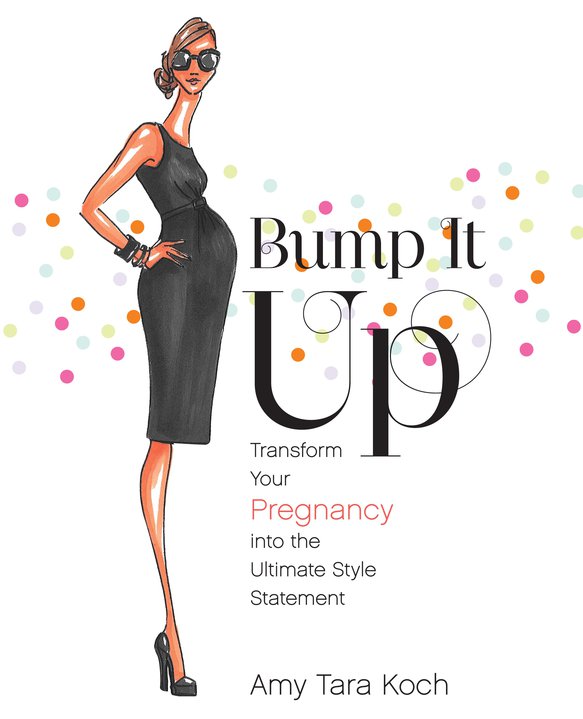Editing your photography will make a difference!
Remember my Photos that I took of Jasmine at this years Easter hunt and the shots of Bailey and Jasmine from yesterday?
I am not a professional, but it really makes a difference to edit photos and give them the vibrancy and sharpness they need when you aren’t a pro (even pro’s do it!!!), not that I can magically transform images, but at least I can make them look better in my opinion!
You’re probably asking yourself what to use when editing images? Well, I have used Photoshop for quite some time, it’s a big investment – but if you are using it for your business or your blog it will pay off in the end. I use Photoshop not only to edit photos, but also to create graphic designs like the ones you can find under my freebie section.
However, I’ve started to use Lightroom for my photography as well, and it’s been challenging since it’s so much different than Photoshop, but there are many really great sources out there, where you can find answers. I use Pretty Presets to learn how to use Lightroom, and they have brushes and Presets that you can easily apply to your photos.
I made you an example, of a photo that I took in our backyard (it’s probably not the best example, but you can see the difference, right?)

I used the Pretty Presets Brush – Perfect Portrait: Retouch & Makeup Brush Collection, and also added a burned vignette and some contrast to the background which instantly draws your eye to the focal point.
Pretty Presets are amazing they have everything you need to touch-up your photos, to purchase a set or two use this discount code: SAVE10 during checkout and save $10 on your entire order.